Solana Programs: Smart Contracts on Solana Blockchain

Smart contracts can be confusing, even for developers who are new to the web3 space. So, let’s go back to the basics!
It’s time to learn how smart contracts on Solana are created, deployed, and executed.
What Are Smart Contracts
In essence, smart contracts are self-executing scripts. They are written in code and stored on the blockchain. You can imagine them as traditional contracts on paper. Smart contracts establish the terms of a transaction and under what conditions it executes.
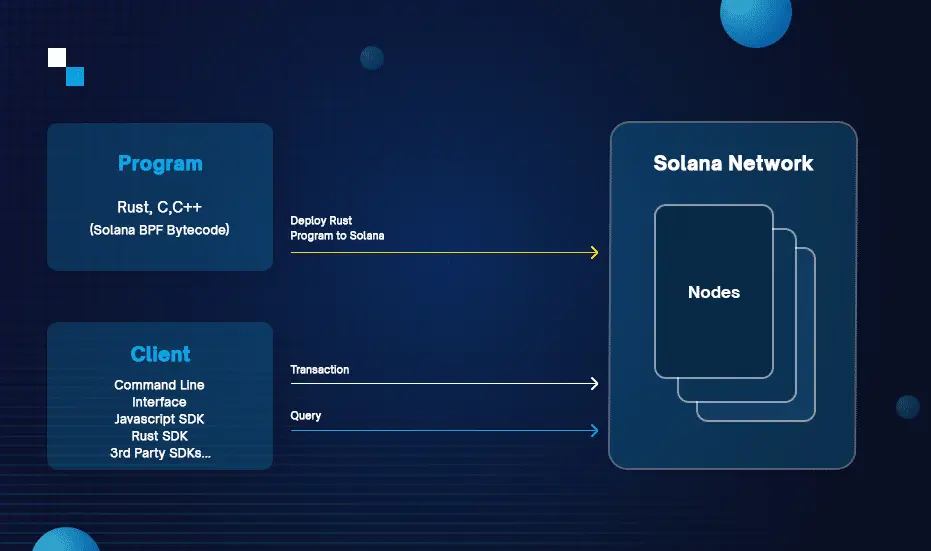
Photo: Solana programs (smart contracts), Source: antiersolutions.com
However, on Solana, we call them programs. As it’s best defined in the official documentation, each program is an on-chain account that stores executable logic, organized into specific functions referred to as instructions.
This approach is a little different than one of the conventional EVM-based blockchains. Solana “smart contracts” are read-only (stateless). They solely consist of program logic and don’t store data between executions. Thus, transactions are faster and resource requirements are lower.
Additionally, because they are stateless, contract development and auditing processes are more simple so Solana dApp is often more efficient and secure.
While EVM-based smart contracts are written in Solidity, Solana developers use Rust. Moreover, Solana programs are executed using a consensus mechanism Proof of History, which offers faster transactions speed and lower fees. You may learn more about this in our blog regarding Solana consensus mechanisms.
How To Develop Solana Programs
While this blog won’t teach you how to develop a Solana program, we will give you an insight into the workflow and cover the most crucial steps.
1. Set Up the Environment for Solana Development
Before you start developing, take some time to properly set up the environment. Here’s what you should do:
Install CLI (Command-Line Interface), a tool suite essential for developing, managing, and interacting with smart contracts on Solana.
Download and Install Rust from its official website. Check out the tool Rustup and packaging manager Cargo, too.
Create a Solana wallet because you will need it to interact with the Solana network while signing transactions or deploying programs. However, you shouldn’t use a wallet with assets for deploying programs because it may be a security risk.
Configure the development setup by connecting the Solana CLI to the appropriate Solana Cluster and link your wallet.
2. Creating the Solana Smart Contract
Our next step is creating a smart contract to write code in CLI. Your code should include functions’ definitions, logic, and structures. There’s more than one way to do it, so let’s discuss them.
You can either create a native Solana program or use a framework.
Native programs are basically library crates written in Rust, they give developers the most control and full scope of Rust tooling, but they are the most complex to manage.
However, there are a few frameworks you can use. Anchor is specifically built for Solana and mainly intended for Rust. What’s more, it fully supports Solidity. It gives you less control, but more time to focus on the business logic while it takes care of boilerplate. There are others, too, and you can choose one that best fits your needs.
You will also need a Rust compiler to compile the code into a binary file.
3. Testing and Deploying Smart Contracts
Now, it’s time to test your code. In terms of smart contracts, tests must have the definition of input data, expected output, and important assertions. It’s good to leverage the testing frameworks, tools, and environments.
You should run both unit and integration tests to make sure your Solana program runs as intended.
To deploy, you need to use Solana Command Line Interface (CLI). Solana transactions have a max size limit of 1232 bytes so deploying a program requires hundreds, if not thousands of transactions. You can find detailed instructions on how to deploy the program and verify its deployment in the official Solana documentation.
Final thoughts
After this guide, you probably feel more equipped to start developing and utilizing smart programs on Solana, or as you now know them as, Solana programs. Chances are, you have quite a few questions!
Solana has a strong ecosystem with many resources and innovative tools for developers, including the Solana Program Library (SPL) and the Solana Anchor Framework. Make sure to check them out. Of course, you can look up other blogs on our website!
Let us help you safely launch your NFT project